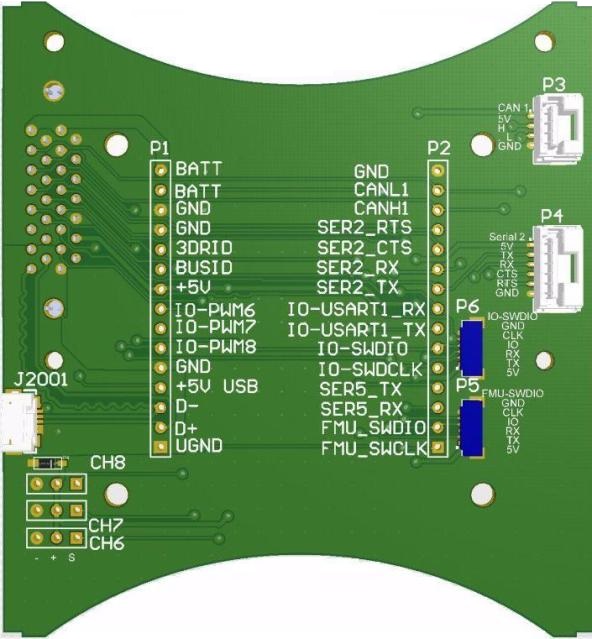Hello Everyone,
I have mounted a FLIR Vue Pro R thermal camera core to my 3DR Solo for obtaining still thermal-IR images. The Vue Pro has an Accessory Port cable that is pre-terminated to connect properly with the 3DR PixHawk TELEM 1 port (see attached illustration from Vue Pro user guide). The Vue Pro can be configured to capture telemetry data provided by GPS, altimeter, accelerometers from the PixHawk. This data is saved as standard EXIF metadata in the still image files (TIFF). Does anyone have experience with the PixHawk on board the Solo with regards to a TELEM 1 port being available for connecting the Vue Pro’s Accessory Port cable to?

Warm regards,
- Craig Thompson
I have mounted a FLIR Vue Pro R thermal camera core to my 3DR Solo for obtaining still thermal-IR images. The Vue Pro has an Accessory Port cable that is pre-terminated to connect properly with the 3DR PixHawk TELEM 1 port (see attached illustration from Vue Pro user guide). The Vue Pro can be configured to capture telemetry data provided by GPS, altimeter, accelerometers from the PixHawk. This data is saved as standard EXIF metadata in the still image files (TIFF). Does anyone have experience with the PixHawk on board the Solo with regards to a TELEM 1 port being available for connecting the Vue Pro’s Accessory Port cable to?

Warm regards,
- Craig Thompson