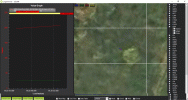- Joined
- Jul 16, 2017
- Messages
- 32
- Reaction score
- 9
- Age
- 62
Ok, I installed open solo. What should I do about my gps if I have a cheap m8n? Do I go to mission planner and change that orient parameter again like before? The only other question I have is in the button mapping parameters, there is no fly manual button choice like was in the video. Is this because mine isn't a green cube. I think it's important to have a fly manual button.I would not run the here parameters unless you actually have a here GPS. you can install open solo on a stock bird just fine. I loads an unreleased version of solo ardu that was released for commercial.