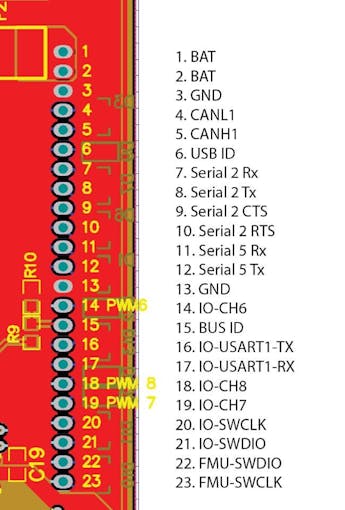Hi guys this a setup that I made for my Solo, to do mapping. I am not good at programming, electronics and that kind of things, but I found a way to integrate a QX1 to the Solo with Live Streaming and fully control the camera from the ground. As you can see in the images you don't need to spend money if you have Gopro blackets, the are inexpensive even you can buy some made of aluminium, for a couple of bucks in ebay, wish, aliexpress, etc. As you can see I just use a camera attachment for gopro mounts and an extension. The pink cable that you see in the image is to trigger the camera while you are using Tower app, in a survey mission, this one is from Seagull, is a Seagull REC. But for this project you don't need it. I secure the sony camera with a steel cable to the drone, just in case the brackets breaks. I also 3D printed a extension feets, but as you can see the camera is very close to the body of the drone. you can also tilt the camera thru multiples degrees with this setup, just untight the knob and you are done, I had to 3D print a tool to tighten hard the knob and avoid any movement of the camera.
Now when you have all the hardware done, the only thing you need is a companion computer,...they are really expensive from 1000 to 3000. But what about an old smartphone!!! I am planning this yet, but we can attach a smartphone to the body, connected to the camera wifi, and streaming thru, micro USB to mini HDMI connector, this is just for streaming, you can control the camera while the drone is in ground, but if you have, another data plan in the smartphone you are using as companion you can remotely control that unit from ground, using any kind of remote desktop, teamviewer, splashtop, etc.
Well I am planning to use playmemories to control the camera, when I want to take pictures, videos, etc. or we can use an app called TIMELAPSE to do that, for missions, you can also have the sony multiport open, so you can use a physical trigger for accurate match late in post-prossessing.
Hope you enjoy doing this hack.
Let me know your progress.
Now when you have all the hardware done, the only thing you need is a companion computer,...they are really expensive from 1000 to 3000. But what about an old smartphone!!! I am planning this yet, but we can attach a smartphone to the body, connected to the camera wifi, and streaming thru, micro USB to mini HDMI connector, this is just for streaming, you can control the camera while the drone is in ground, but if you have, another data plan in the smartphone you are using as companion you can remotely control that unit from ground, using any kind of remote desktop, teamviewer, splashtop, etc.
Well I am planning to use playmemories to control the camera, when I want to take pictures, videos, etc. or we can use an app called TIMELAPSE to do that, for missions, you can also have the sony multiport open, so you can use a physical trigger for accurate match late in post-prossessing.
Hope you enjoy doing this hack.
Let me know your progress.