- Joined
- Jan 1, 2017
- Messages
- 191
- Reaction score
- 17
- Age
- 57
I am running the latest version of Solex at the time of this post and OpenSolo 4.0
I'd like to be able to configure the long press functions for A and B.

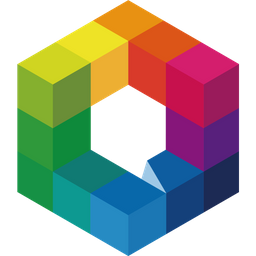 docs.cubepilot.org
docs.cubepilot.org
Instructs say"
To Configure in Solex TX
I do not have Button Mapping *here*
It's under Vehicle settings
And I only see BUTTON A MAPPING
and
BUTTON B MAPPING.
No short press/long press options.
Am I missing something obvious?
Thanks.
I'd like to be able to configure the long press functions for A and B.

Configure Buttons & Wheel
Herelink's button's and gimbal control now controls functions within the supported application such as Solex via the telemetry connection via Mavlink.
Instructs say"
To Configure in Solex TX
- Open Solex TX App
- Click 3 line in top left corner
I do not have Button Mapping *here*
It's under Vehicle settings
And I only see BUTTON A MAPPING
and
BUTTON B MAPPING.
No short press/long press options.
Am I missing something obvious?
Thanks.


