Lost radio signal (or not ?), after RTL Solo landed on the roof.
- Thread starter pete
- Start date
You are using an out of date browser. It may not display this or other websites correctly.
You should upgrade or use an alternative browser.
You should upgrade or use an alternative browser.
@pete, a little off topic but in the past have you initiated RTL yourself to check Solo's accuracy when landing?
I'm not sure if you're saying 15m is normal for you.
I've never had it miss more than about 2 feet- sometimes it's dead on.
I don't really do RTL myself, I mean I sometimes do hit RH but as soon as the Solo comes above then I take over because on its own it's descending very slowly. When the Solo was new on my first couple of flights I used it, I remember being amazed how accurate it was despite never being as accurate (for me) as 2 feet, I think it was landing within 5m (15 feet), I was impressed with that.
I can only tell that when doing MPCC that it's quite out (occasionally OK but more often than not it's out by 15m or more), both position-wise and altitude-wise. I thought this was within acceptable range, but apparently it's not.
I had one situation where I was doing MPCC over water and had a point 70m over an island exactly above the center of the island (island was only about 40m across), my next point was still above the center of the island but only about 30m above (the tallest trees on the island were around 20m tall, basically I left myself a gap of 10m above the trees). When executing the MPCC, Solo was descending from the "70m above" point to "30m above" point but I could already tell it was not above the center of the island, it was descending above the edge of the island (meaning it was by 20m out already) and not only that, it did not stop descending, I lost visual as it descended behind the trees and that's when I hit Pause, I don't know how much further down it wanted to descend but altitude-wise it was already out by more than 10m. I have this incident on video, I was again very very lucky, it found the gap inbetween the branches of a tree, 1 feet either way it would've hit a branch of the tree, incredible. Like I said above, 3DR must have installed object avoidance system on my Solo
I didn't look at your logs, but you mention flying over you house, could there be WiFi interference?
I've had the Solo lose WiFi 10 meters (about 30 ft) from me even though there was nothing between the controller and the Solo, it can be surprising when it happens.
If Solo loses connection with the controller it will do a RTH.
If your GPS was seeing reflections and signal issues, it could cause errors in RTH location. Of course if the Solo lost the controller and GPS at the same time, it would just land.
The logs should show what happened.
I've had the Solo lose WiFi 10 meters (about 30 ft) from me even though there was nothing between the controller and the Solo, it can be surprising when it happens.
If Solo loses connection with the controller it will do a RTH.
If your GPS was seeing reflections and signal issues, it could cause errors in RTH location. Of course if the Solo lost the controller and GPS at the same time, it would just land.
The logs should show what happened.
I think your lack of accuracy is very concerning- something is wrong somewhere.I don't really do RTL myself, I mean I sometimes do hit RH but as soon as the Solo comes above then I take over because on its own it's descending very slowly. When the Solo was new on my first couple of flights I used it, I remember being amazed how accurate it was despite never being as accurate (for me) as 2 feet, I think it was landing within 5m (15 feet), I was impressed with that.
I can only tell that when doing MPCC that it's quite out (occasionally OK but more often than not it's out by 15m or more), both position-wise and altitude-wise. I thought this was within acceptable range, but apparently it's not.
I had one situation where I was doing MPCC over water and had a point 70m over an island exactly above the center of the island (island was only about 40m across), my next point was still above the center of the island but only about 30m above (the tallest trees on the island were around 20m tall, basically I left myself a gap of 10m above the trees). When executing the MPCC, Solo was descending from the "70m above" point to "30m above" point but I could already tell it was not above the center of the island, it was descending above the edge of the island (meaning it was by 20m out already) and not only that, it did not stop descending, I lost visual as it descended behind the trees and that's when I hit Pause, I don't know how much further down it wanted to descend but altitude-wise it was already out by more than 10m. I have this incident on video, I was again very very lucky, it found the gap inbetween the branches of a tree, 1 feet either way it would've hit a branch of the tree, incredible. Like I said above, 3DR must have installed object avoidance system on my Solo
Pete,
I dont know how to really use Mission Planner well, all I can do is choose ERROR and I get this for ur flight
BTW how many watts total solar panel power you have now ? Looks huge !!! Awesome.
View attachment 2832
black mark is the launch point, yellow is where it landed after RTL. now looking at it it's more like 10m not 15m, for me the accuracy acceptable, I'm just shocked to hear people getting accuracy within 2 feet, that's amazing.
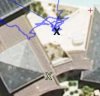
Last edited:
and I suppose there are no data for the controller battery level ? to understand at what point we lose the radio signal ?
I'm going to steal my son's school laptop (Windows) over the weekend and try to play with Mission Planner, seems more capable than APM Planner.
I didn't look at your logs, but you mention flying over you house, could there be WiFi interference?
I've had the Solo lose WiFi 10 meters (about 30 ft) from me even though there was nothing between the controller and the Solo, it can be surprising when it happens.
If Solo loses connection with the controller it will do a RTH.
If your GPS was seeing reflections and signal issues, it could cause errors in RTH location. Of course if the Solo lost the controller and GPS at the same time, it would just land.
The logs should show what happened.
the GPS being out by several meters is OK with me, especially when coming home close to the house, that's why I always switch to Fly:manual before landing, except this time I couldn't do it due to the loss of radio signal.
It's something new I learnt, I just didn't know why the radio signal would not recover when Solo was closer to me while everything else was still working (video feed, telemetry).
I have 4 Wi-fi routers at home so yes interference is big possibility, but in this case I'm sure I lost the signal due to controller low battery level (or combination of both).
Pete,
GPS ( USA GPS constalllation ) accuracy is depending on where you are on earth and date and time.
There are websites which tell you GPS signal/accuracy & quality at certain date in time, these freebie signal is not 100% all the time solid good.
The other reason is, since the sats are moving all the time , time of day, month of the year and what year the flight takes place, is never 100% the same. The sats may not always at its best position in the sky to give your drone at your location the best accuracy.
If I am correct to interpret the way Solo read the GPS data, USA WAAS satelite correction or called SBAS is disabled. So Solo even in USA is using only GPS ( US ones ). Technically 2 feet accuracy is difficult, but possible if you are lucky. I mean GPS accuracy speak of at least per year period not say 10 minutes block of that year.
Since per second update of position DO drift over time, if the take off coordinate say is X1, per seconds later there will be positioning drift X2 X3 and so on............and if the landing time so happened to have a location drift back to near X1 by 2 feet, drone user will ASSUME that is the GPS accuracy, actually it is not.
You can test your Solo GPS accuracy as per your home location. It is easy.
Read this page 2 Do I need to install Mission Planner firmware?
Remember FIREWALL Must be turned off in PC.
With this u get live feed from Solo Drone, keep drone stationary dont fly it, distance the controller enough for you to access controller wifi link via PC, so u can be in the comfort of your home while your Solo Drone maybe on roof top.
U will see your drone move about in google earth overlay in Mission Planner. That is the drift I speak of.
Have fun..........
GPS ( USA GPS constalllation ) accuracy is depending on where you are on earth and date and time.
There are websites which tell you GPS signal/accuracy & quality at certain date in time, these freebie signal is not 100% all the time solid good.
The other reason is, since the sats are moving all the time , time of day, month of the year and what year the flight takes place, is never 100% the same. The sats may not always at its best position in the sky to give your drone at your location the best accuracy.
If I am correct to interpret the way Solo read the GPS data, USA WAAS satelite correction or called SBAS is disabled. So Solo even in USA is using only GPS ( US ones ). Technically 2 feet accuracy is difficult, but possible if you are lucky. I mean GPS accuracy speak of at least per year period not say 10 minutes block of that year.
Since per second update of position DO drift over time, if the take off coordinate say is X1, per seconds later there will be positioning drift X2 X3 and so on............and if the landing time so happened to have a location drift back to near X1 by 2 feet, drone user will ASSUME that is the GPS accuracy, actually it is not.
You can test your Solo GPS accuracy as per your home location. It is easy.
Read this page 2 Do I need to install Mission Planner firmware?
Remember FIREWALL Must be turned off in PC.
With this u get live feed from Solo Drone, keep drone stationary dont fly it, distance the controller enough for you to access controller wifi link via PC, so u can be in the comfort of your home while your Solo Drone maybe on roof top.
U will see your drone move about in google earth overlay in Mission Planner. That is the drift I speak of.
Have fun..........
When talking about gps accuracy don't forget to take into account multipath and other signal reflections that can occur by nearby objects such as buildings like your home, trees, radio towers, etc.
To be most accurate and reliable gps needs a clear both a clear view of the sky in all directions and nothing to cause signal reflections, etc.
If you don't have these clear sky conditions, then all the accuracy claims of the gps system can be thrown out the window.
And yes, even one WiFi router could cause you interference given the right conditions and circumstances.
To be most accurate and reliable gps needs a clear both a clear view of the sky in all directions and nothing to cause signal reflections, etc.
If you don't have these clear sky conditions, then all the accuracy claims of the gps system can be thrown out the window.
And yes, even one WiFi router could cause you interference given the right conditions and circumstances.
@pete, a little off topic but in the past have you initiated RTL yourself to check Solo's accuracy when landing?
I'm not sure if you're saying 15m is normal for you.
I've never had it miss more than about 2 feet- sometimes it's dead on.
Same here. My Solo pretty much lands on the same spot it took of from. 15m is a sign of something being not right.
similar thing happened today, Solo was executing MPCC and I lost radio link, Solo went to RTL mode but never regained the signal.
My controller battery was 100% fully charged before this flight.
This time Solo was landing out by several meters on the other side of launch point and was heading straight into swimming pool, narrowly missing the roof again, had to jump in to stop Solo from becoming a submarine. got it on video, quite funny actually.
good to know the motors stopped as soon as it landed in my hand, it didn't try to escape.
I restarted everything but controller was just "Waiting for Solo" and the Wi-fi access point "SoloLink_" was not available for my iPad to connect to it.
I struggled with that for about an hour, then disconnected the controller battery, connected again and all seems fine now, there is link again between Solo and the controller and iPad connects to it as well, video feed all OK, it's just dark now so I cannot do another test flight until tomorrow.
I think this time I'll send logs to 3DR support to analyze, I want to know why this is happening.
while removing the battery from the controller I noticed there is twice as much space to fit much bigger battery, is this what you meant by the "extended battery" ? how did you get it from 3DR, is this only on special request ? I don't seem to find it in their store.
My controller battery was 100% fully charged before this flight.
This time Solo was landing out by several meters on the other side of launch point and was heading straight into swimming pool, narrowly missing the roof again, had to jump in to stop Solo from becoming a submarine. got it on video, quite funny actually.
good to know the motors stopped as soon as it landed in my hand, it didn't try to escape.
I restarted everything but controller was just "Waiting for Solo" and the Wi-fi access point "SoloLink_" was not available for my iPad to connect to it.
I struggled with that for about an hour, then disconnected the controller battery, connected again and all seems fine now, there is link again between Solo and the controller and iPad connects to it as well, video feed all OK, it's just dark now so I cannot do another test flight until tomorrow.
I think this time I'll send logs to 3DR support to analyze, I want to know why this is happening.
On a side note; Last summer I purchased the controller extended battery from 3DR. BIG difference in operation time. I sometimes go 3 weeks or more before charging at 50%.
while removing the battery from the controller I noticed there is twice as much space to fit much bigger battery, is this what you meant by the "extended battery" ? how did you get it from 3DR, is this only on special request ? I don't seem to find it in their store.
Pete,
Borrow an Android, install Wifi Analyzer , Apple don't allow such Apps on their device
Wifi Analyzer - Android Apps on Google Play
Track the location of the drone where u lost the controller signal. Use the Wifi Analyzer there, even at ground height you probably will pick up what wifi signal could be the source of inteference,assuming the cause is inteference.
I know an Oz friend during his Phantom 1 days, would avoid one of his neighbour wifi router transmission zone, as it would make him loose control of his P1.
If you do not have Android access, your son's Windows laptop can install this :
WifiInfoView - WiFi Scanner for Windows 10/7/8/Vista
We are relying on 2.4ghz wifi where there are only like 13 channels to use.
Its kinda crowded so to speak.
Cell phone towers is the next thing you must watch out.
Or something wrong with your Solo Drone Kit, like as simple as bad intermittent connection of wires inside the Solo or even the controller.
A problem which come and go is one hard one to track down , and its the scarriest one .
, and its the scarriest one .
What I am also curious to know is :
-What if our smartphone has problems and at that point in time, where we tasked our Solo to do MPCC or anything which relies on smartphone to give data input to Solo controller and then to drone. I am thinking of potential failure points.
.
Borrow an Android, install Wifi Analyzer , Apple don't allow such Apps on their device
Wifi Analyzer - Android Apps on Google Play
Track the location of the drone where u lost the controller signal. Use the Wifi Analyzer there, even at ground height you probably will pick up what wifi signal could be the source of inteference,assuming the cause is inteference.
I know an Oz friend during his Phantom 1 days, would avoid one of his neighbour wifi router transmission zone, as it would make him loose control of his P1.
If you do not have Android access, your son's Windows laptop can install this :
WifiInfoView - WiFi Scanner for Windows 10/7/8/Vista
We are relying on 2.4ghz wifi where there are only like 13 channels to use.
Its kinda crowded so to speak.
Cell phone towers is the next thing you must watch out.
Or something wrong with your Solo Drone Kit, like as simple as bad intermittent connection of wires inside the Solo or even the controller.
A problem which come and go is one hard one to track down
What I am also curious to know is :
-What if our smartphone has problems and at that point in time, where we tasked our Solo to do MPCC or anything which relies on smartphone to give data input to Solo controller and then to drone. I am thinking of potential failure points.
.
Pete,
Borrow an Android, install Wifi Analyzer , Apple don't allow such Apps on their device
Wifi Analyzer - Android Apps on Google Play
Track the location of the drone where u lost the controller signal. Use the Wifi Analyzer there, even at ground height you probably will pick up what wifi signal could be the source of inteference,assuming the cause is inteference.
I know an Oz friend during his Phantom 1 days, would avoid one of his neighbour wifi router transmission zone, as it would make him loose control of his P1.
If you do not have Android access, your son's Windows laptop can install this :
WifiInfoView - WiFi Scanner for Windows 10/7/8/Vista
We are relying on 2.4ghz wifi where there are only like 13 channels to use.
Its kinda crowded so to speak.
Cell phone towers is the next thing you must watch out.
Or something wrong with your Solo Drone Kit, like as simple as bad intermittent connection of wires inside the Solo or even the controller.
A problem which come and go is one hard one to track down, and its the scarriest one .
What I am also curious to know is :
-What if our smartphone has problems and at that point in time, where we tasked our Solo to do MPCC or anything which relies on smartphone to give data input to Solo controller and then to drone. I am thinking of potential failure points.
.
you know, what you are saying actually makes sense, I lost that signal on both occasions in exactly same spot.
just don't get where the wi-fi interference would be coming from, I'm flying more or less above my property and this was at altitude of 120m, I'm not aware of any nearby cellphone tower. this is sort of a rural area.
here is a screen-grab from the video at the exact location where it lost the signal, it's not like a city where you would expect all the interference.
(not a good quality btw. if you look at full resolution, this is raw from the 3.97mm lens, I just installed 3.80mm lens in my other older GoPro and it's not even a fair contest between the two, I'll write another report on that)

what bothers me is the fact that I don't recover the signal even when the Solo comes back to launch point and is just meters away from the controller.
if it is interference then it can't be from my house because then I wouldn't be even able to launch, but it happens when I'm 120m high up
and 100m away from the house (horizontally).
If you don't get stiff wifi analyzer and understand how to read it, shut off all WiFi routers and devices in your home, pull the poweright and try to see if your Solo works better.
I had a post on this forum on how to see WiFi interference, it should be a sticky, but it's one of the weak points, so it tends to get ignored,
I had a post on this forum on how to see WiFi interference, it should be a sticky, but it's one of the weak points, so it tends to get ignored,
yes, all I can really test is my wi-fi setup at home, because there where I'm flying still my house is the nearest place with potential interference.
would that wi-fi analyzer work on the oldest Android phone ? I still have Nexus One somewhere boxed in the garage.
(edit: I was flying around my property for 4 weeks with no such issues, now 2 incidents in 2 days)
would that wi-fi analyzer work on the oldest Android phone ? I still have Nexus One somewhere boxed in the garage.
(edit: I was flying around my property for 4 weeks with no such issues, now 2 incidents in 2 days)
- Joined
- Jun 4, 2015
- Messages
- 2,911
- Reaction score
- 1,699
- Age
- 68
Here is the extended battery for the controller. It makes quite a difference in time between charges.similar thing happened today, Solo was executing MPCC and I lost radio link, Solo went to RTL mode but never regained the signal.
My controller battery was 100% fully charged before this flight.
This time Solo was landing out by several meters on the other side of launch point and was heading straight into swimming pool, narrowly missing the roof again, had to jump in to stop Solo from becoming a submarine. got it on video, quite funny actually.
good to know the motors stopped as soon as it landed in my hand, it didn't try to escape.
I restarted everything but controller was just "Waiting for Solo" and the Wi-fi access point "SoloLink_" was not available for my iPad to connect to it.
I struggled with that for about an hour, then disconnected the controller battery, connected again and all seems fine now, there is link again between Solo and the controller and iPad connects to it as well, video feed all OK, it's just dark now so I cannot do another test flight until tomorrow.
I think this time I'll send logs to 3DR support to analyze, I want to know why this is happening.
while removing the battery from the controller I noticed there is twice as much space to fit much bigger battery, is this what you meant by the "extended battery" ? how did you get it from 3DR, is this only on special request ? I don't seem to find it in their store.
- Joined
- Jun 4, 2015
- Messages
- 2,911
- Reaction score
- 1,699
- Age
- 68
That's exactly where I found it. First page..thanks for that, I wonder why it's not listed under Solo accessories
Similar threads
- Replies
- 2
- Views
- 727
- Replies
- 6
- Views
- 1K
- Replies
- 1
- Views
- 989
- Replies
- 5
- Views
- 4K
New Posts
-
-
Free Music / SFX Resource for Your Videos - Over 2000 Tracks
- Latest: Eric Matyas
-
-



