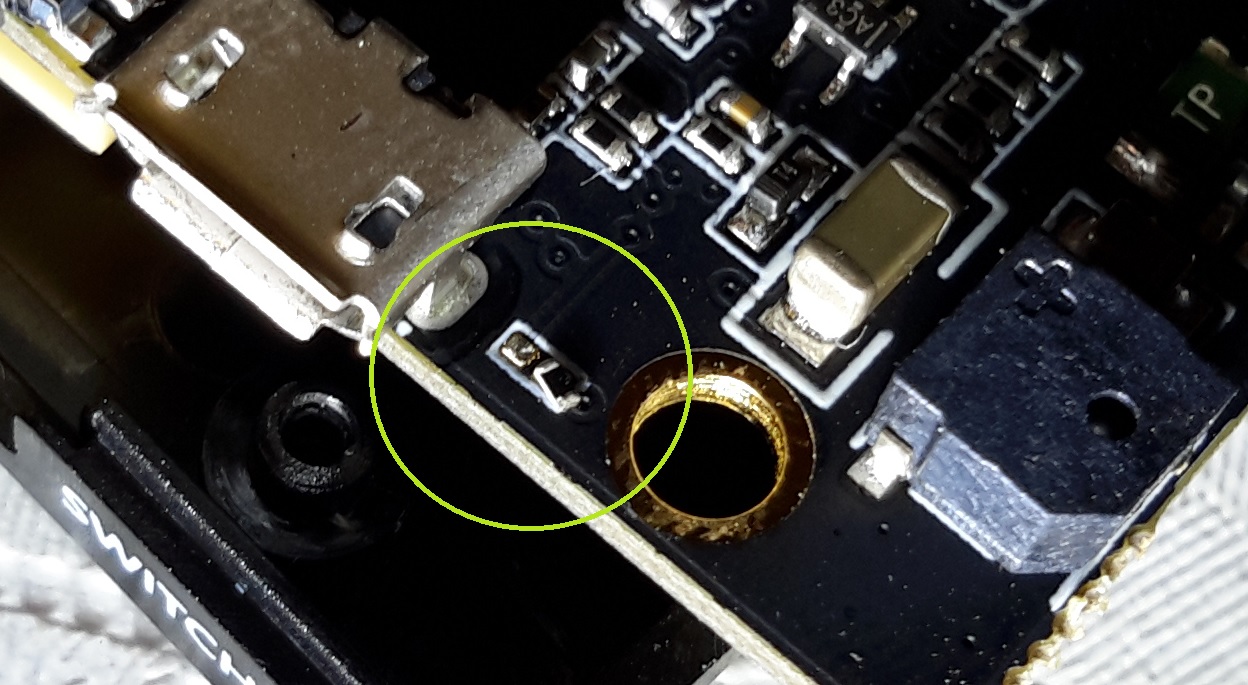I had taken the easy route on my first quad and had gone with a DJI Naza, but now I'm ready for something a bit more challenging. My Brother has persuaded me to convert over to Pixhawk. I went with the Pixhawk Mini because it will fit where the Naza was mounted.
I fried it good during the setup.
I had already heard that it was bad to power the Pixhawk through a BEC and through the USB cable at the same time. I was careful not to make that mistake, but it seems that I've found a similar mistake.
My BEC is one of those 5 in 1, shock absorber units (now I'm hearing that maybe that's too much vibration dampening). Anyway, I'm not using the BEC that came with the Mini. Maybe that was my first mistake. I did check the voltages at the pins to make sure the polarities weren't reversed.

The battery is 4S, 6750 mAh.
The Pixhawk Mini is connected to a FrSky X8R through the Sbus.
I'm using HobbyWing XRotor 40A ESCs, driving Arris M2810 motors.
The ESCs are connected to the 8-channel PWM breakout board that came with the Pixhawk Mini.
After successfully completing the QGroundControl setup, I disconnected the USB cable and started powering the Mini through the BEC.
I began calibrating the ESCs, which is when I think the damage occurred.
During ESC calibration, I would disconnect an ESC from the breakout board and connect it directly to channel 3 on the receiver. Then I would disconnect and re-connect the 4S battery with the remote's throttle control at 100 percent. The ESC would beep a series of patterns, and I would back off the throttle when the ESC beeped the pattern for the mode that I wanted to select. Then just for fun, I'd punch the throttle to hear the motor whine.
I went through those steps for each of the ESCs: disconnecting an ESC from the breakout board, connecting that ESC to channel 3, and connecting the battery while the remote was set at 100 percent throttle. The Pixhawk Mini was dead when I connected the battery to calibrate the last ESC.
I think maybe having one ESC connected to channel 3 of the X8R while leaving the remaining ESCs connected to the 8-channel PWM breakout board on the Pixhawk Mini might have created some sort of current loop. Or maybe winding up the channel 3 motor caused the problem.
Anyway, surely I'm not the first person to make this mistake. I was thinking my mistake probably has a name by now. Has anybody heard?
I still want to go ahead with a Pixhawk quad. I've got a PixFalcon on order. Hopefully somebody can tell me what I'm doing wrong before I fry that one as well.
Thanks for listening.
I fried it good during the setup.
I had already heard that it was bad to power the Pixhawk through a BEC and through the USB cable at the same time. I was careful not to make that mistake, but it seems that I've found a similar mistake.
My BEC is one of those 5 in 1, shock absorber units (now I'm hearing that maybe that's too much vibration dampening). Anyway, I'm not using the BEC that came with the Mini. Maybe that was my first mistake. I did check the voltages at the pins to make sure the polarities weren't reversed.

The battery is 4S, 6750 mAh.
The Pixhawk Mini is connected to a FrSky X8R through the Sbus.
I'm using HobbyWing XRotor 40A ESCs, driving Arris M2810 motors.
The ESCs are connected to the 8-channel PWM breakout board that came with the Pixhawk Mini.
After successfully completing the QGroundControl setup, I disconnected the USB cable and started powering the Mini through the BEC.
I began calibrating the ESCs, which is when I think the damage occurred.
During ESC calibration, I would disconnect an ESC from the breakout board and connect it directly to channel 3 on the receiver. Then I would disconnect and re-connect the 4S battery with the remote's throttle control at 100 percent. The ESC would beep a series of patterns, and I would back off the throttle when the ESC beeped the pattern for the mode that I wanted to select. Then just for fun, I'd punch the throttle to hear the motor whine.
I went through those steps for each of the ESCs: disconnecting an ESC from the breakout board, connecting that ESC to channel 3, and connecting the battery while the remote was set at 100 percent throttle. The Pixhawk Mini was dead when I connected the battery to calibrate the last ESC.
I think maybe having one ESC connected to channel 3 of the X8R while leaving the remaining ESCs connected to the 8-channel PWM breakout board on the Pixhawk Mini might have created some sort of current loop. Or maybe winding up the channel 3 motor caused the problem.
Anyway, surely I'm not the first person to make this mistake. I was thinking my mistake probably has a name by now. Has anybody heard?
I still want to go ahead with a Pixhawk quad. I've got a PixFalcon on order. Hopefully somebody can tell me what I'm doing wrong before I fry that one as well.
Thanks for listening.
Last edited: