- Joined
- Jan 2, 2017
- Messages
- 48
- Reaction score
- 17
- Age
- 58
- Location
- Mililani, Hawaii
- Website
- www.keoniahlo.com
Just wanted to share my experience with my controller wifi card swap out. I was able to split the case completely flat on it's backs by only removing the large connector on the right and the thin 2-wire connector on the left. The back section with the gimbal controls actually comes off the casing and allows the entire unit to open and lay flat. Others may have found this out on their own, but for the first-timer, I thought this would be good info.
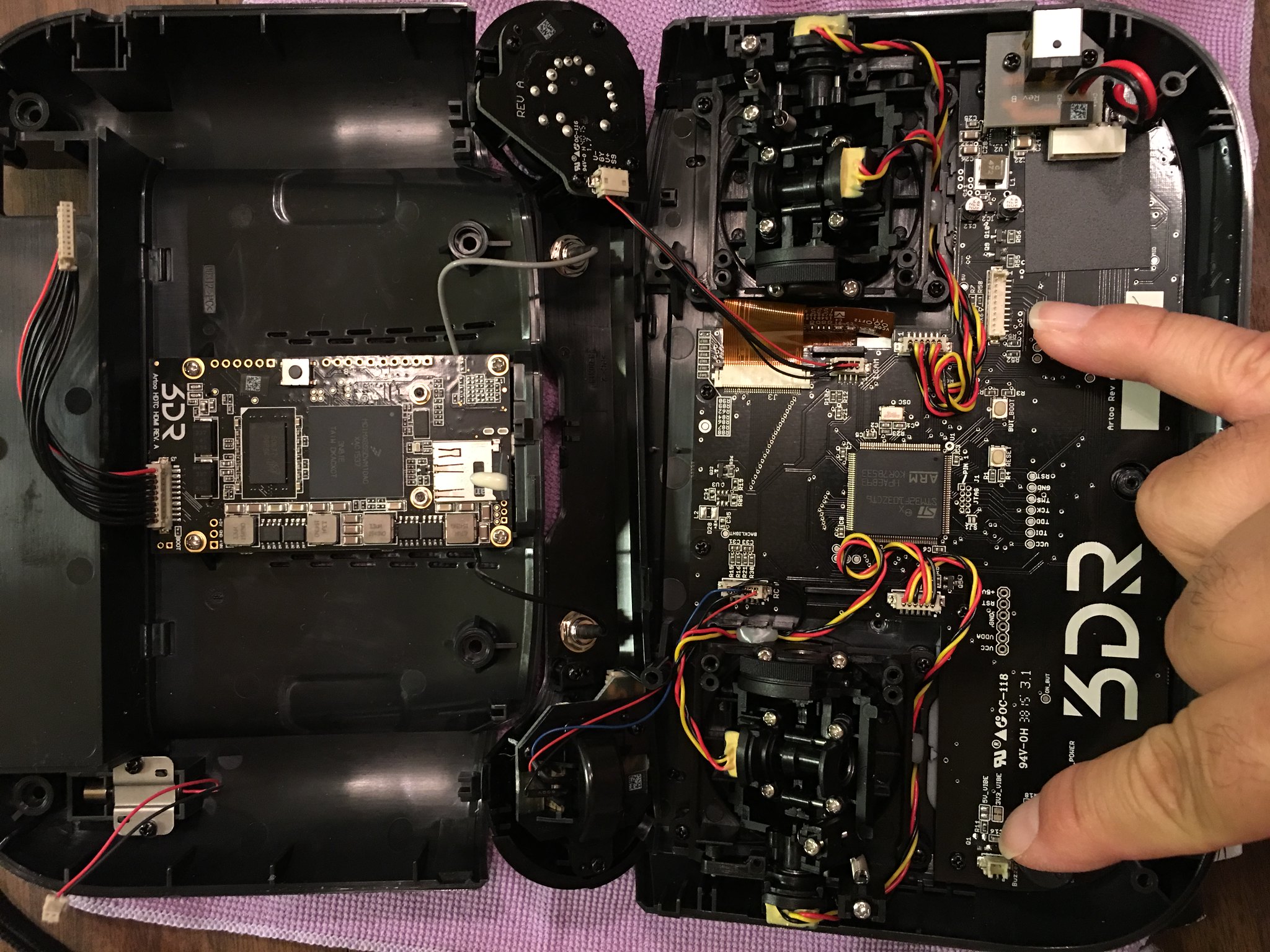 3DR Controller by Keoni Ahlo, on Flickr
3DR Controller by Keoni Ahlo, on Flickr
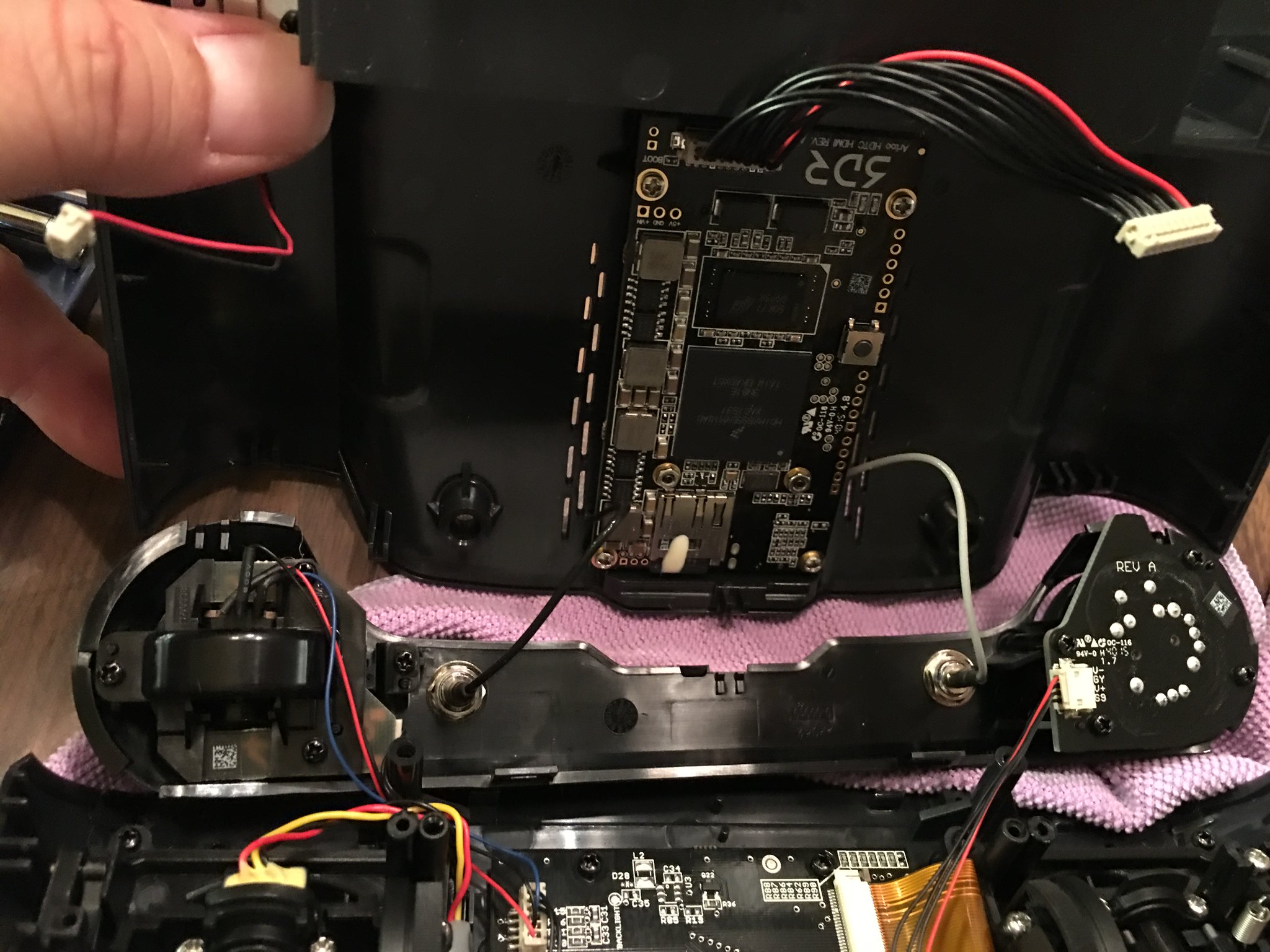 3DR Controller by Keoni Ahlo, on Flickr
3DR Controller by Keoni Ahlo, on Flickr
 3DR Controller by Keoni Ahlo, on Flickr
3DR Controller by Keoni Ahlo, on Flickr
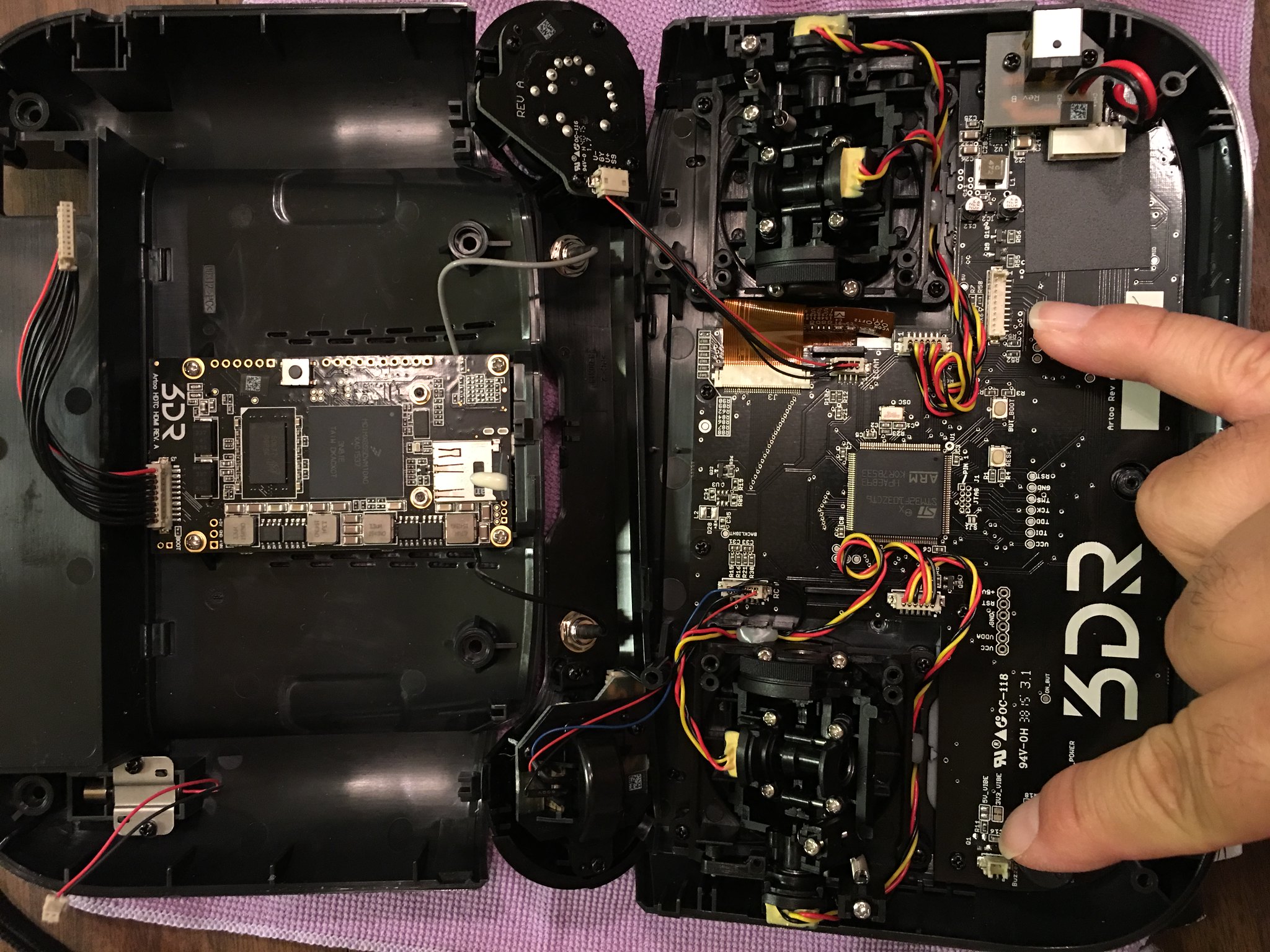 3DR Controller by Keoni Ahlo, on Flickr
3DR Controller by Keoni Ahlo, on Flickr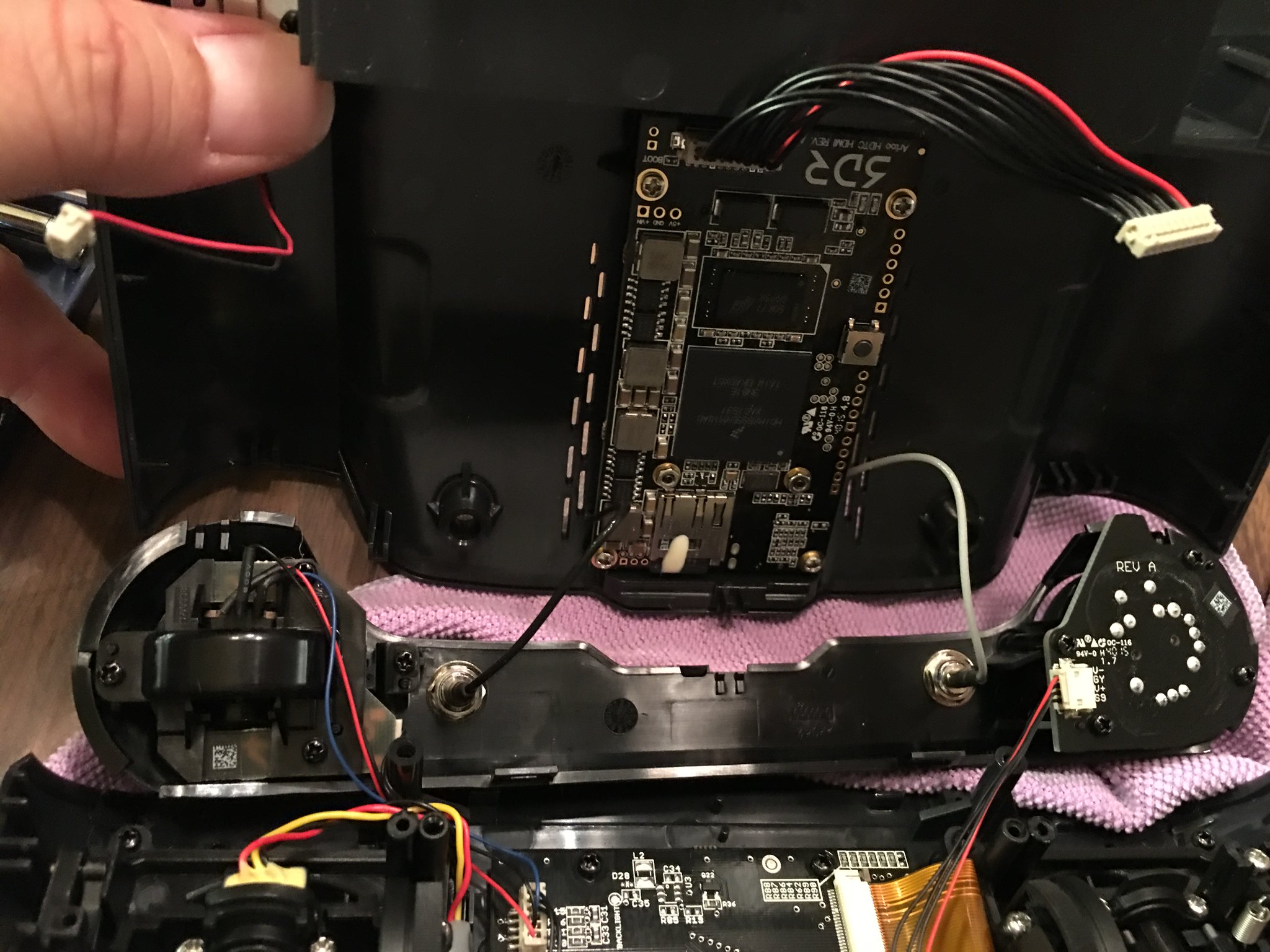 3DR Controller by Keoni Ahlo, on Flickr
3DR Controller by Keoni Ahlo, on Flickr 3DR Controller by Keoni Ahlo, on Flickr
3DR Controller by Keoni Ahlo, on Flickr
Last edited:

