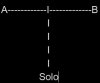Kelly Schrock
Testing, 1.2.3
Solex 1.2.3 is en route to your devices! Here's what's in this update:
. Remote Commands!
This feature will get one of 2 reactions: "Great!" or "What?" It's going to be of use to some, and probably of NO use to others. It's a way to map a command line on the Solo itself to a button in the app, so you can click it and run some custom command on the Solo. On the main menu, you'll find a "Remote Commands" item. Click that, and you'll find a screen for creating and maintaining Commands that you can run on the Solo.
For example, let's say you have something you do on your Solo via the command line to some special device you've attached to it or something. This feature lets you specify that command, name it something, set a color for the button's border, and then click that while you're flying to get the command to run (as opposed to, say, SSHing into the Solo from a terminal and running it manually). That's basically it.
You can display the command's output, log the command's output to a file on your Android device (still displays the result), or ignore the output. Once you've logged some output, you can read it by clicking the "logged output" button in the editor for that command.
There's an example command in there to play with. Just connect your Solo, hit "Run" from within the editor, and see the output.
. Spoken Recording status
The periodic voice prompt can now speak to tell you whether you're recording or not.
. Remember Camera mode
Someone pointed out that when they restart their camera, it comes up in the default mode for the CAMERA, not Solex's last selection. For example, suppose you were in Picture mode in Solex, but your camera is set to start in Video mode. When you power down to switch batteries or something, it comes up in Video mode, and you might not notice until you hit the "take a picture" button and realize it's in video mode again. This update makes it so the camera mode is switched to the last-used mode automatically. (Thanks
Scott Manthey for the suggestion)
. Small camera UI updates
To make it a little more obvious which mode you're in, the shutter button changes to something else when you're in picture mode vs video mode.
That's it until the next update.