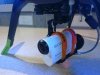Has anyone used the Pro Mbni Break out board? If so can you help me with the installation?
I thought that it was a replacement for the board that was there but that doesn't seem to be the case.
Any help would be appreciated.
Is there a better solution for more power and options for the accessory board?
I thought that it was a replacement for the board that was there but that doesn't seem to be the case.
Any help would be appreciated.
Is there a better solution for more power and options for the accessory board?