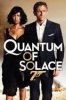Hey Solex users,
As promised, 1.1.1 is in the pipeline, and should appear on your devices in the customary couple of hours. New in this release:
. Follow/Me: Normal Follow-me
. Kill Switch
. Show GPS location on overlay
. LED controls
. Fixed bogus "3DR Services" notification
. Fix an occasional crash on NVidia tablets
. Fix Tower/Solex cross-binding issue
Follow/Me is just the normal Follow mode like the Solo app has. It's admittedly pretty useful.
GPS Overlay is a feature requested by someone who contacted me. He's flying over oil rigs in the ocean and wants to be able to see the lat/lng of his location at any given time. GPS Overlay lets him see that, and I'll be expanding that idea quite a bit in coming releases. (I love how an idea from a user makes a bunch of other ideas sort of pop up out of nowhere. Which is why this community is so cool.)
Kill Switch: Normally, I encourage people to try out every new thing that goes into the app. This is NOT one of those features. This is another feature requested by the guy on the oil rigs. He launches from a big heaving ship (no idea how), and when it's time to land, he positions his Solo over a big crate full of foam blocks. A kill switch allows him to instantly stop the motors and drop into the crate. I tested it by dropping onto a trampoline. Which brings me to why it's a terrible thing to play with: IT STOPS YOUR MOTORS INSTANTLY. And once stopped, they will not start again until your Solo is sitting level. Which it definitely will not be doing if you kill the motors. Unless you provide it with a soft place to land (for example, a big crate full of foam blocks), it may be sitting on a level surface after a kill. But there will likely be several pieces of it instead of an operable Solo. So... Stay well clear of this one. In fact, it's not even visible by default. You have to turn it on in order to see it. And in the interest of all your Solos' safety, I'm not going to tell you how. :-D
LED Control: After some digging around trying to get control of the LEDs, I found a way to control them, more or less. There's more that can be done here, but doing it will require a small modification to the APM code on the Solo, which requires new firmware to be installed, etc. So at some point, I plan to contribute some changes to the APM code base to get that working. For now, you can do some fairly useful or entertaining things with the LEDs, and later, you'll be able to do more (hopefully).
You may have noticed a "3DR Services" notification on your device while Solex is running. That's wrong, it's not 3DR Services, it's DroneKit. The notification is there to ensure the background services continue to run, and necessary, but the title might as well be correct. So now it is.
I noticed some crash reports related to permissions on Nvidia tablets. Apparently, Android requires location permissions in order to examine wifi scan results. Normally these are in place, but Solex will crash if you haven't granted these permissions prior to a wifi scan. So that should be sorted now.
Finally, this update should prevent Tower Beta from inadvertently connecting to Solex's underlying service layer, and Solex accidentally connecting to the one used by Tower. In the former case, there should be no effect other than the wrong messages in USB confirmation dialogs. In the latter case, it would almost certainly cause an app crash (not a Solo crash). So if anyone is using both, let me know what messages you see now when you're running Solex and Tower, and you plug a USB cable in. It should be correct now.
Apologies for the extremely long post. Here's a picture of a Solo to compensate. Happy flying, and stay away from the kill switch!

As promised, 1.1.1 is in the pipeline, and should appear on your devices in the customary couple of hours. New in this release:
. Follow/Me: Normal Follow-me
. Kill Switch
. Show GPS location on overlay
. LED controls
. Fixed bogus "3DR Services" notification
. Fix an occasional crash on NVidia tablets
. Fix Tower/Solex cross-binding issue
Follow/Me is just the normal Follow mode like the Solo app has. It's admittedly pretty useful.
GPS Overlay is a feature requested by someone who contacted me. He's flying over oil rigs in the ocean and wants to be able to see the lat/lng of his location at any given time. GPS Overlay lets him see that, and I'll be expanding that idea quite a bit in coming releases. (I love how an idea from a user makes a bunch of other ideas sort of pop up out of nowhere. Which is why this community is so cool.)
Kill Switch: Normally, I encourage people to try out every new thing that goes into the app. This is NOT one of those features. This is another feature requested by the guy on the oil rigs. He launches from a big heaving ship (no idea how), and when it's time to land, he positions his Solo over a big crate full of foam blocks. A kill switch allows him to instantly stop the motors and drop into the crate. I tested it by dropping onto a trampoline. Which brings me to why it's a terrible thing to play with: IT STOPS YOUR MOTORS INSTANTLY. And once stopped, they will not start again until your Solo is sitting level. Which it definitely will not be doing if you kill the motors. Unless you provide it with a soft place to land (for example, a big crate full of foam blocks), it may be sitting on a level surface after a kill. But there will likely be several pieces of it instead of an operable Solo. So... Stay well clear of this one. In fact, it's not even visible by default. You have to turn it on in order to see it. And in the interest of all your Solos' safety, I'm not going to tell you how. :-D
LED Control: After some digging around trying to get control of the LEDs, I found a way to control them, more or less. There's more that can be done here, but doing it will require a small modification to the APM code on the Solo, which requires new firmware to be installed, etc. So at some point, I plan to contribute some changes to the APM code base to get that working. For now, you can do some fairly useful or entertaining things with the LEDs, and later, you'll be able to do more (hopefully).
You may have noticed a "3DR Services" notification on your device while Solex is running. That's wrong, it's not 3DR Services, it's DroneKit. The notification is there to ensure the background services continue to run, and necessary, but the title might as well be correct. So now it is.
I noticed some crash reports related to permissions on Nvidia tablets. Apparently, Android requires location permissions in order to examine wifi scan results. Normally these are in place, but Solex will crash if you haven't granted these permissions prior to a wifi scan. So that should be sorted now.
Finally, this update should prevent Tower Beta from inadvertently connecting to Solex's underlying service layer, and Solex accidentally connecting to the one used by Tower. In the former case, there should be no effect other than the wrong messages in USB confirmation dialogs. In the latter case, it would almost certainly cause an app crash (not a Solo crash). So if anyone is using both, let me know what messages you see now when you're running Solex and Tower, and you plug a USB cable in. It should be correct now.
Apologies for the extremely long post. Here's a picture of a Solo to compensate. Happy flying, and stay away from the kill switch!