Hi Gang,
I managed to do 5 or so total flights last weekend.
Just in case some newbie is where I am now for Solo's logs & video keeping :
This is what I have learned so far, hopefully this info can help others.
01. Solo will not power up if your camera has no memory card. At least mine is.
I think this is kinda a safety feature so that you will not forget to put card in camera...LOL.
02. I have problem downloading DataFlashLog using PUTTY. And I kept trying. Its always "No Pixhwak USB" message , something like that. The problem here is, downloading dataflashlog using PUTTY, the moment we can connect to Controller and Solo, Telemetry log also made for the time you connect. The problem I see is, Controller only keep 10 Tlogs. So whenever I keep repeating connection using PUTTY ( failed), my real flights Tlog get pushed pushed till its gone ...LOL. So I get alot of useless Tlog of me trying to connect to Controller and Solo. Finally I gave up and use slow method via Mission Planner >>UDP>>connect to Mavlink and slow download ( Windows firewall MUST BE TURNED OFF guys ). Too late, damaged of old Tlogs being deleted to make for new one already happened.
03. Luckly, since using PUTTY we do not need our smartphone, if you are on Samsung, there is Solo Tlog folder which kept Tlogs , but its file are named as LOG NULL xxxx xxx xxx, meaning its invalid...LOL, but it works . For mine the folder address is :
>>>>--- Phone\Android\data\org.droidplanner.services.android\files\tlogs\com.o3dr.solo.android
04. Don't forget to set your time clock of camera using the GoPro wifi Apps and your tablet or smartphone is using NIST time same as PC, so looking for many many videos shot in two days, and matching them to Tlog or datalfash log become easier. Hero4 Black and Silver4 has back up battery for its clock, but they may not work... LOL. So when changing battery, make sure clock and date does not go to 1 Jan 2015.
05. GoPro video file time stamp is the END of file time, not starting of record.
06. If you convert any logs to KMZ file and see height/altitude, that is GPS altitude and not barometer.
06. For me a PC based guy and using only Mission Planner, I find Tlog easier to use, because I can playback flight history like watching video. Dataflashlog shows everything in "past-tense" but its data has REAL time stamps which you can investigate problems easier. However not all data in Tlog are available in dataflashlog, so keeping both is a must for troubleshooting. I am still learning on this one, sorry if I describe above wrong...too much knowhow to absorb in short time.
07. Me dummy enough to not power OFF Solo and Controller immediately after landing.
I carry it back to Villa ( 50 meters away ) and then turn it off. I get lots of garbage data... LOL.
Dont do this.
08. The moment you land and props stops moving, camera will automatically STOP RECORDING.
So if you want to do landing practice and take off and have video on it, make sure press RECORD again before arming for take off.
09. I am on turtle mode, Solo fastest speed in this slowest setting I can see from Apps is 4.2 meters per second or 15 km/hour or like 9 mph.
Why I am writing this , is because ........ I got RTL incident which I suspect happened due to nearby wifi interference of a GoPro I placed at landing zone, not the GP on the Solo which wifi is off for sure. The cause of RTL is FAILSAFE RADIO error, I found out from both logs. However looking at Tlog, it actually has data blackout for 13 or so seconds, it started when RTL command happened , until I can regain MANUAL control and then RTL kicks in again and then I press BRAKE and finally I managed to regain MANUAL control. The dataflashlog did not have this data blackout...whewwww lucky me.
If you want to see data blackout from Tlog, use the KMZ "POINTS" , where it will show Solo moved some distance away (mine was 50-60 meters ), see below :

This is what I meant by kmz "POINTS". From that red arrow 37M ( GPS height ) to shore, its 50-60 meters.
By looking at POINTS ( waypoints actually ), it obvious I have data black-out of Solo movement to the shore. Even at fastest speed of 9.ish meters per second which my Solo throttled to shore, I must get at least 8-9 waypoints logged, but you can see I get none. GPS was great signal, 12 sats or more with good HDOP. Above I get from my Samsung Tlog, that LOG NULL thingy.
If I use dataflashlog, I can get the blackout data , as below
40 meters distance the purple track ( #5) of 1st RTL occuring
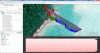
I choose MANUAL ( #6 Alt-Hold) only to be RTL-ded again within seconds, track #7 RTL.
I hit brake at #8 Track BRAKE. I guess the Solo already arrived at RTL zone and allow me to regain control.
I never knew RTL occured, what I see is my Solo suddenly goes up which I did not really notice and speed up at speed I can not do with turtle setting ( max 4.2 meters per second I get ). I can not get 9.x meters per second speed ever, coz I am on all standard setting that turtle. So when I see that my Solo was flying back to shore at such speed, my first thoughts was FLY-AWAY !!! oh oh shi-et. If it fly away pass the shore where I was at, it will be above the trees and I can never see it.
I think next time I must use headphone to hear Solo Apps warning...LOL.
Below is the island I flew at. If Solo did fly away, it will fall to the sea when low battery.
when low battery.

Videos of the RTL is available.
I am preparing it.. and also still troubleshooting to why RTL occured in the first place when radio link quality is 80ish % at all times.
and also still troubleshooting to why RTL occured in the first place when radio link quality is 80ish % at all times.
This area is wifi free or very little wifi ( me did not use scanner ), except for my land based GoPro at landing zone.
Fly safe....
I managed to do 5 or so total flights last weekend.
Just in case some newbie is where I am now for Solo's logs & video keeping :
This is what I have learned so far, hopefully this info can help others.
01. Solo will not power up if your camera has no memory card. At least mine is.
I think this is kinda a safety feature so that you will not forget to put card in camera...LOL.
02. I have problem downloading DataFlashLog using PUTTY. And I kept trying. Its always "No Pixhwak USB" message , something like that. The problem here is, downloading dataflashlog using PUTTY, the moment we can connect to Controller and Solo, Telemetry log also made for the time you connect. The problem I see is, Controller only keep 10 Tlogs. So whenever I keep repeating connection using PUTTY ( failed), my real flights Tlog get pushed pushed till its gone ...LOL. So I get alot of useless Tlog of me trying to connect to Controller and Solo. Finally I gave up and use slow method via Mission Planner >>UDP>>connect to Mavlink and slow download ( Windows firewall MUST BE TURNED OFF guys ). Too late, damaged of old Tlogs being deleted to make for new one already happened.
03. Luckly, since using PUTTY we do not need our smartphone, if you are on Samsung, there is Solo Tlog folder which kept Tlogs , but its file are named as LOG NULL xxxx xxx xxx, meaning its invalid...LOL, but it works . For mine the folder address is :
>>>>--- Phone\Android\data\org.droidplanner.services.android\files\tlogs\com.o3dr.solo.android
04. Don't forget to set your time clock of camera using the GoPro wifi Apps and your tablet or smartphone is using NIST time same as PC, so looking for many many videos shot in two days, and matching them to Tlog or datalfash log become easier. Hero4 Black and Silver4 has back up battery for its clock, but they may not work... LOL. So when changing battery, make sure clock and date does not go to 1 Jan 2015.
05. GoPro video file time stamp is the END of file time, not starting of record.
06. If you convert any logs to KMZ file and see height/altitude, that is GPS altitude and not barometer.
06. For me a PC based guy and using only Mission Planner, I find Tlog easier to use, because I can playback flight history like watching video. Dataflashlog shows everything in "past-tense" but its data has REAL time stamps which you can investigate problems easier. However not all data in Tlog are available in dataflashlog, so keeping both is a must for troubleshooting. I am still learning on this one, sorry if I describe above wrong...too much knowhow to absorb in short time.
07. Me dummy enough to not power OFF Solo and Controller immediately after landing.
I carry it back to Villa ( 50 meters away ) and then turn it off. I get lots of garbage data... LOL.
Dont do this.
08. The moment you land and props stops moving, camera will automatically STOP RECORDING.
So if you want to do landing practice and take off and have video on it, make sure press RECORD again before arming for take off.
09. I am on turtle mode, Solo fastest speed in this slowest setting I can see from Apps is 4.2 meters per second or 15 km/hour or like 9 mph.
Why I am writing this , is because ........ I got RTL incident which I suspect happened due to nearby wifi interference of a GoPro I placed at landing zone, not the GP on the Solo which wifi is off for sure. The cause of RTL is FAILSAFE RADIO error, I found out from both logs. However looking at Tlog, it actually has data blackout for 13 or so seconds, it started when RTL command happened , until I can regain MANUAL control and then RTL kicks in again and then I press BRAKE and finally I managed to regain MANUAL control. The dataflashlog did not have this data blackout...whewwww lucky me.
If you want to see data blackout from Tlog, use the KMZ "POINTS" , where it will show Solo moved some distance away (mine was 50-60 meters ), see below :

This is what I meant by kmz "POINTS". From that red arrow 37M ( GPS height ) to shore, its 50-60 meters.
By looking at POINTS ( waypoints actually ), it obvious I have data black-out of Solo movement to the shore. Even at fastest speed of 9.ish meters per second which my Solo throttled to shore, I must get at least 8-9 waypoints logged, but you can see I get none. GPS was great signal, 12 sats or more with good HDOP. Above I get from my Samsung Tlog, that LOG NULL thingy.
If I use dataflashlog, I can get the blackout data , as below
40 meters distance the purple track ( #5) of 1st RTL occuring
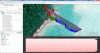
I choose MANUAL ( #6 Alt-Hold) only to be RTL-ded again within seconds, track #7 RTL.
I hit brake at #8 Track BRAKE. I guess the Solo already arrived at RTL zone and allow me to regain control.
I never knew RTL occured, what I see is my Solo suddenly goes up which I did not really notice and speed up at speed I can not do with turtle setting ( max 4.2 meters per second I get ). I can not get 9.x meters per second speed ever, coz I am on all standard setting that turtle. So when I see that my Solo was flying back to shore at such speed, my first thoughts was FLY-AWAY !!! oh oh shi-et. If it fly away pass the shore where I was at, it will be above the trees and I can never see it.
I think next time I must use headphone to hear Solo Apps warning...LOL.
Below is the island I flew at. If Solo did fly away, it will fall to the sea
Videos of the RTL is available.
I am preparing it..
This area is wifi free or very little wifi ( me did not use scanner ), except for my land based GoPro at landing zone.
Fly safe....

