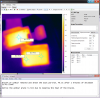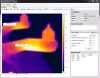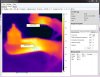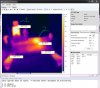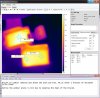Here is some preliminary test.
I have not touch the gimbal wiring yet.
I want to log heat value first , so when and if I can roll back SOLO to 2.3.0, we have a reference.
View attachment 3876
CAMERAS STAND BY ONLY
View attachment 3877
RECORDING & Stand-by
View attachment 3878
Next test will be to use a Hero4 LCD bacpac rear door, to cover the back portion of Black4, to simulate heat trap by the gimbal.
We can not discount the fact that the rear part of the Black4 is a cooling radiator. I dismantled a Black4 before, and it has extra cooling metal at the very back of it, albeit its casing is plastic. So aside from potential heat caused by our suspect, which is the Solo injecting some sort of power...we must also calculate loss of cooling efficiency if on the gimbal.
View attachment 3881
AMMEND-above photo taken 11:41:11sec as EXIF shows....LOL
Use the EXIF to show how many minutes passed since test stop and thermal photo taken.
At a mere 5 KM/H of wind, 1.389 meter per second, at 28C ambient temperature, my Black4 can record non stop till battery dead ( 77 minutes approx ) and do not overheat, but is at 56 Celcius easy.. This is why when flying, the Black4 is not likely to overheat.
For information only purpose, the ESC even not working or pumping power to motors, is still generating heat.
Motor PODS, left side
View attachment 3882
Motor PODS, right side
View attachment 3883
SOLO HOT SPOTS
View attachment 3884
Ignore relative humidity data and reflective apparent temperature. Too lazy to alter them to actual.
It makes 0.2C difference only at best.
My Flir/Exctech 5 is not very high resolution. Its ony 120 x 90 IR Resolution. So a closer object to thermal sensor is more accurate.
Well its not bad, been very helpful.
End of test for now