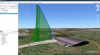I was going to do a quick mapping mission and was in a bit of a crunch for time (lesson learned, do not put yourself in this situation and postpone your flight until you have time). I pulled together a mapping mission in Solex and was going to do a quick 10 minute mission. I had sent the mission to the solo and it was up in the air and as soon as I told it to start the mission I looked back up and it was tumbling to the ground. I am curious as to what may have caused it to do this. I believe I have the last log from the flight attached (tlog.1 from the controller). The solo still boots up when I put a battery in it but I can't seem to get the log from it but will keep trying. Could someone with a bit more experience take a look at the log if they have time? Bonus aftermath picture of the solo also attached. Cracked the frame in half, gimbal appears to be shot (grinding noises when I try turning it on), along with a cracked go pro hero 4. Trying to determine if any of this is salvageable. Happy Thanksgiving!
Attachments
Last edited: