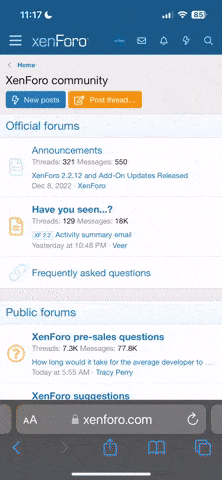I'm running the latest version of Solex on my Pixel 6 Pro. Was running the latest version of Open Solo on my Solo and could connect with Solex fine. I had to roll back the controller and Solo firmware to install a gimbal. Controller and Solo are now on Open Solo 4.0.2 (I think.... I do know it's not the latest) and the gimbal firmware loaded as well. I can connect using Mission Planner or QGroundcontrol but not Solex. I'm able to switch over to the Sololink wifi in Solex but when I click on Connect to it hangs on Looking for Vehicle. Here's what I've tried:
Force stopped the app and cleared the cache and user data
Verified Location services were on
Shut down Solo and Controller
Removed GoPro (in case the GoPro wifi was on and causing an issue)
Started Controller - Once it said Waiting for Solo I launched Solex and connected to the Sololink wifi
In Solex enabled Advanced Settings and set Default Vehicle type to Solo
Powered up Solo - Controller connects fine
Hit connect on Solex and it hangs on Looking for vehicle
Connected to Sololink wifi on laptop and launched Mission planner and it connected fine
Thoughts and suggestion on what to try next?
Force stopped the app and cleared the cache and user data
Verified Location services were on
Shut down Solo and Controller
Removed GoPro (in case the GoPro wifi was on and causing an issue)
Started Controller - Once it said Waiting for Solo I launched Solex and connected to the Sololink wifi
In Solex enabled Advanced Settings and set Default Vehicle type to Solo
Powered up Solo - Controller connects fine
Hit connect on Solex and it hangs on Looking for vehicle
Connected to Sololink wifi on laptop and launched Mission planner and it connected fine
Thoughts and suggestion on what to try next?