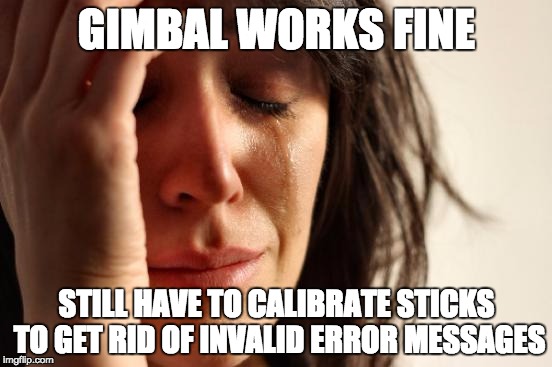I just received my gimbal a few days ago, and I'm experiencing an issue with it. I updated all of the firmware in both my Solo and my GoPro Hero 4 Black, and when I power everything up, the GoPro randomly starts moving around. The green light on the back of the gimbal comes on indicating that's it's "Ready to Fly". Also, when I try and use the "Manual Tilt Control" or the "Automatic Tilt Control" and "Adjust Tilt Speed" on the Controller, the camera starts randomly moving around even more, and I get a Manual Camera Controls Error Contact 3DR Support" on the controller. Has anyone else experienced this issue, and if so, what did you do to correct it?
Gimbal - "Manual Camera Controls Error"
- Thread starter Jack Braden
- Start date
You are using an out of date browser. It may not display this or other websites correctly.
You should upgrade or use an alternative browser.
You should upgrade or use an alternative browser.
I just received my gimbal a few days ago, and I'm experiencing an issue with it. I updated all of the firmware in both my Solo and my GoPro Hero 4 Black, and when I power everything up, the GoPro randomly starts moving around. The green light on the back of the gimbal comes on indicating that's it's "Ready to Fly". Also, when I try and use the "Manual Tilt Control" or the "Automatic Tilt Control" and "Adjust Tilt Speed" on the Controller, the camera starts randomly moving around even more, and I get a Manual Camera Controls Error Contact 3DR Support" on the controller. Has anyone else experienced this issue, and if so, what did you do to correct it?
You need to make sure that when you installed the gimbal you don't have the gimbal or HDMI cable sitting between the motor which would prevent movement.
Thanks for your feedback. I took it off and reinstalled in twice attempting to make sure the cables didn't interfere, but I'll take a look at it again.
I reinstalled it making extra sure the cables were out of the way. The gimbal is no longer randomly moving around and appears to level itself out correctly on initial power up. When I try and adjust the gimbal tilt speed, it doesn't seem to have any effect, and I'm getting a "Manual Camera Controls Error Contact 3DR Support".
- Joined
- Jun 7, 2015
- Messages
- 1,415
- Reaction score
- 710
I beleiev it is telling you it can;'t move for some reason. It is possible it is a bad motor, but as mentined most often it is being bound by something. If you take off the battery tray you can see the wire routing and also if the yaw motor is biding on the Solo, which has happened a few times with a cable is pulling on the gimbal. After that..... I would call 3DR (on the phone) and start a ticket. You can do that 24hrsI reinstalled it making extra sure the cables were out of the way. The gimbal is no longer randomly moving around and appears to level itself out correctly on initial power up. When I try and adjust the gimbal tilt speed, it doesn't seem to have any effect, and I'm getting a "Manual Camera Controls Error Contact 3DR Support".
Hi, how do you remove the battery tray? I removed the 4 screws underneath the battery, and most of the try lifts up, but the end near the GPS antenna isn't moving, and I don't want to force it. Thanks!I beleiev it is telling you it can;'t move for some reason. It is possible it is a bad motor, but as mentined most often it is being bound by something. If you take off the battery tray you can see the wire routing and also if the yaw motor is biding on the Solo, which has happened a few times with a cable is pulling on the gimbal. After that..... I would call 3DR (on the phone) and start a ticket. You can do that 24hrs
- Joined
- Jun 7, 2015
- Messages
- 1,415
- Reaction score
- 710
There are more screws. Remove the cover of the GPS. Once screws are out. Lift the end farthest from the GPS and slide it away from it. Careful, there is a connector for the GPS. There are videos regarding the GPS cardboard mod that will show you, and you can search for here, as well as a video for a complete tear down, that will show you how to take it off. Pretty simple once you see it.Hi, how do you remove the battery tray? I removed the 4 screws underneath the battery, and most of the try lifts up, but the end near the GPS antenna isn't moving, and I don't want to force it. Thanks!
Here's a great video on how to teardown your Solo..hope it helps!Hi, how do you remove the battery tray? I removed the 4 screws underneath the battery, and most of the try lifts up, but the end near the GPS antenna isn't moving, and I don't want to force it. Thanks!
- Joined
- May 20, 2015
- Messages
- 52
- Reaction score
- 31
- Age
- 65
I just received my gimbal a few days ago, and I'm experiencing an issue with it. I updated all of the firmware in both my Solo and my GoPro Hero 4 Black, and when I power everything up, the GoPro randomly starts moving around. The green light on the back of the gimbal comes on indicating that's it's "Ready to Fly". Also, when I try and use the "Manual Tilt Control" or the "Automatic Tilt Control" and "Adjust Tilt Speed" on the Controller, the camera starts randomly moving around even more, and I get a Manual Camera Controls Error Contact 3DR Support" on the controller. Has anyone else experienced this issue, and if so, what did you do to correct it?
I just installed my brand new gimbal, ensuring that it was completely clear of the cables, and I'm having the exact same problem. Have you made any progress on this? After being unable to get 3DR support on the phone or get to their support page, I just e-mailed them.
I did notice that this same exact message appeared on the controller screen BEFORE I installed the gimbal whenever I moved the manual tilt control up or down. I assumed it was because I had no gimbal installed. Since that message was already showing, I'm sure the problem is in the controller or Solo and not in the new gimbal. Would be curious to know if you have ever seen this message before installing the gimbal, as I did, and how you're making out with troubleshooting. Thanks!
- Joined
- May 20, 2015
- Messages
- 52
- Reaction score
- 31
- Age
- 65
I just received my gimbal a few days ago, and I'm experiencing an issue with it. I updated all of the firmware in both my Solo and my GoPro Hero 4 Black, and when I power everything up, the GoPro randomly starts moving around. The green light on the back of the gimbal comes on indicating that's it's "Ready to Fly". Also, when I try and use the "Manual Tilt Control" or the "Automatic Tilt Control" and "Adjust Tilt Speed" on the Controller, the camera starts randomly moving around even more, and I get a Manual Camera Controls Error Contact 3DR Support" on the controller. Has anyone else experienced this issue, and if so, what did you do to correct it?
I GOT IT FIXED!! 3DR support responded to my email in record time! Here's what they said:
Thank you for contacting Tech Support. Sorry to hear about the issue you are experiencing, try running a controller calibration to reset servo limits for the controller. I've attached the steps to follow, once you are in the part to move the stick arounds also move the gimbal control buttons. Give it a test after the calibration and let me know how it goes."
https://3drobotics.zendesk.com/atta...KN/?name=Solo+guide+to+stick+cal(Windows).pdf
https://3drobotics.zendesk.com/atta...rG4oJwx1tnu/?name=StickcalibrationSOLOMAC.pdf
Yes the controller stick calibration fixed my error message too. My gimbal seems to only work when I powered the solo pointing north. Will not work when solo pointing south at start up, It will pan to the right.
I flip the solo up side down to check if the gimbal is free to move in all directions by moving the base pan axis in all direction. It seems to be free but I did notice it seems to be offset towards the rear of the solo, so I might have to open it up to check the wiring again.
I flip the solo up side down to check if the gimbal is free to move in all directions by moving the base pan axis in all direction. It seems to be free but I did notice it seems to be offset towards the rear of the solo, so I might have to open it up to check the wiring again.
I am having this same problem...grrr. I did a stick cal and compass cal. but it didn't seem to help. Maybe i should try pointing north...
I did a stick calibration and it resolved my issues with the random invalid error messages.
Pointing North shouldn't be related to that. If you don't it just turns and points itself a little bit to the left or right (as opposed to center) if you didnt have it pointed north. This should be resolved soon.
I tested mine while initializing pointing south and still it doesn't give me those "Manual camera control errors".
In my case it was solely the stick calibration. 3DR really needs to add this to the app, along with a lot of the other shell scripts that are sitting in the solo but unaccessible to the average user
Pointing North shouldn't be related to that. If you don't it just turns and points itself a little bit to the left or right (as opposed to center) if you didnt have it pointed north. This should be resolved soon.
I tested mine while initializing pointing south and still it doesn't give me those "Manual camera control errors".
In my case it was solely the stick calibration. 3DR really needs to add this to the app, along with a lot of the other shell scripts that are sitting in the solo but unaccessible to the average user
- Joined
- Jan 1, 2016
- Messages
- 13
- Reaction score
- 0
- Age
- 33
- Location
- Walla Walla, WA
- Website
- www.kurtislamberton.com
I GOT IT FIXED!! 3DR support responded to my email in record time! Here's what they said:
Thank you for contacting Tech Support. Sorry to hear about the issue you are experiencing, try running a controller calibration to reset servo limits for the controller. I've attached the steps to follow, once you are in the part to move the stick arounds also move the gimbal control buttons. Give it a test after the calibration and let me know how it goes."
https://3drobotics.zendesk.com/attachments/token/XTrhTyBzEh1dorcQZKg5NPCKN/?name=Solo+guide+to+stick+cal(Windows).pdf
https://3drobotics.zendesk.com/atta...rG4oJwx1tnu/?name=StickcalibrationSOLOMAC.pdf
I can't thank you enough for the link! I spent weeks trying to figure this out. I took my gimbal out twice rerouting wires that were fine in the first place, submitted ticket after ticket to 3DR with no responses, but recalibrating the sticks fixed it! Brilliant!
Thanks for posting your issues. I’m having similar issues, same error message on transmitter . But my issues is the camer tilt function quite working . I’m going to try this calibration step and see what happens.I GOT IT FIXED!! 3DR support responded to my email in record time! Here's what they said:
Thank you for contacting Tech Support. Sorry to hear about the issue you are experiencing, try running a controller calibration to reset servo limits for the controller. I've attached the steps to follow, once you are in the part to move the stick arounds also move the gimbal control buttons. Give it a test after the calibration and let me know how it goes."
https://3drobotics.zendesk.com/attachments/token/XTrhTyBzEh1dorcQZKg5NPCKN/?name=Solo+guide+to+stick+cal(Windows).pdf
https://3drobotics.zendesk.com/atta...rG4oJwx1tnu/?name=StickcalibrationSOLOMAC.pdf
On my transmitter when I tried the left paddle it showed in the window that my camera was moving from 0 degrees to 90 and any points in between , but of course the camera and gimbal weren’t moving at all. Hope this fixes my issue . Again thanks for posting,
Similar threads
- Replies
- 7
- Views
- 827
- Replies
- 1
- Views
- 338
- Replies
- 1
- Views
- 377
- Replies
- 0
- Views
- 701
New Posts
-
-
-
Free Music / SFX Resource for Your Videos - Over 2000 Tracks
- Latest: Eric Matyas
-
-