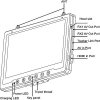Interference as in WiFi interference or any other interference. I'm just saying that even when using Tower, you're still susceptible to the same issues you might face if flying just using the Solo App.
I still don't understand. The Solo is the WiFi hotspot. The waypoints are uploaded to it (actually the PixHawk2 in it) and from there it uses GPS as well as other internal sensors....
Forgetting for a moment that I was 4 ft away.... And the Solo app was connected with no problems....If I lost communication to it, it would RTH, but that still doesn't explain the behavior.
I also use the Wifi analyser, and while there are some signals around, the Sololink is by far the strongest, and I have not seen any issues in the same place (before and after) using just the Solo app. I am fairly sure there is no Wifi problem.
My bet is that I am doing something wrong with the actual mission, and the Solo is just ignoring me after the mission starts, until it is complete, or I shut it down.
The question is what.... I am doing wrong...
I see a lot of video out on youtube of people using Tower with other craft, and going through features, and also some tutorials (including on 3DR) that go through "some" of the steps, but as of yet, I haven't found an all inclusive step by step tutorial for the Solo that explains every step that one could follow to create a mission and fly it..
I also remember seeing someone talking about a "simulated mission" and am VERY curious about that. Simulating a mission might show me what I am doing wrong, and save me some propellers in the process