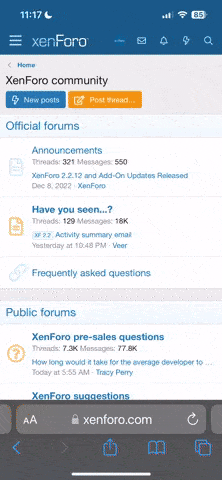Hi all,
sorry if I'm writing into a wrong section, but I hope someone can point me in the right direction.
My solo stopped working after reset. There is a series of 3 beeps when it starts later followed by two low beeps. I have removed sd card from main board and reflashed it from image found on this forum. This part seems to be working, solo pairs to controller and I can ssh to it.
However pixhawk seems to be causing trouble. I tried to connect via USB, it powers up and beeps, but the application I downloaded doesn't seem to work on OpenSUSE. I mean it works as user, but then has no access right to port, as root it crashes.
I flashed both controllers and solo to the latest available fw:
$ solo info
connecting to Solo and the Controller...
(note: ensure you are connected to Solo's wifi network.)
{
"controller": {
"ref": "3dr-controller-imx6solo-3dr-artoo-20160926202703",
"version": "2.4.2"
},
"gimbal": {
"connected": false
},
"pixhawk": {
"apm_ref": "unknown",
"px4firmware_ref": "unknown",
"px4nuttx_ref": "unknown",
"version": "unknown"
},
"solo": {
"ref": "3dr-solo-imx6solo-3dr-1080p-20160926202940",
"version": "2.4.2"
}
}
As you see pixhawk reports "unknown". Attempt to flash it ends like this:
$ solo flash pixhawk ~/Downloads/ArduCopter-v2.px4
connecting to Solo...
uploading files...
Pixhawk bootloader
Read file versions:
ArduPilot: 05a123b0
PX4: 5e693274
NuttX: d48fa307
Pixhawk found on USB.
Unable to get Ardupilot version, forcing bootload.
loading file /firmware/ArduCopter-v2.px4
Loaded firmware for 9,0, size: 772404 bytes, waiting for the bootloader...
If the board does not respond within 1-2 seconds, unplug and re-plug the USB connector.
attempting reboot on /dev/serial/by-id/usb-3D_Robotics_PX4_FMU_v2.x_0-if00...
if the board does not respond, unplug and re-plug the USB connector.
attempting reboot on /dev/serial/by-id/usb-3D_Robotics_PX4_FMU_v2.x_0-if00...
if the board does not respond, unplug and re-plug the USB connector.
attempting reboot on /dev/serial/by-id/usb-3D_Robotics_PX4_FMU_v2.x_0-if00...
if the board does not respond, unplug and re-plug the USB connector.
attempting reboot on /dev/serial/by-id/usb-3D_Robotics_PX4_FMU_v2.x_0-if00...
There doesn't seem to be any connector that I can remove, nor sdcard. I have stock "black cube", even unmounted it and there is nothing that I can unplug. Any ideas how to get pixhawk back to life?
Thanks in advance.
sorry if I'm writing into a wrong section, but I hope someone can point me in the right direction.
My solo stopped working after reset. There is a series of 3 beeps when it starts later followed by two low beeps. I have removed sd card from main board and reflashed it from image found on this forum. This part seems to be working, solo pairs to controller and I can ssh to it.
However pixhawk seems to be causing trouble. I tried to connect via USB, it powers up and beeps, but the application I downloaded doesn't seem to work on OpenSUSE. I mean it works as user, but then has no access right to port, as root it crashes.
I flashed both controllers and solo to the latest available fw:
$ solo info
connecting to Solo and the Controller...
(note: ensure you are connected to Solo's wifi network.)
{
"controller": {
"ref": "3dr-controller-imx6solo-3dr-artoo-20160926202703",
"version": "2.4.2"
},
"gimbal": {
"connected": false
},
"pixhawk": {
"apm_ref": "unknown",
"px4firmware_ref": "unknown",
"px4nuttx_ref": "unknown",
"version": "unknown"
},
"solo": {
"ref": "3dr-solo-imx6solo-3dr-1080p-20160926202940",
"version": "2.4.2"
}
}
As you see pixhawk reports "unknown". Attempt to flash it ends like this:
$ solo flash pixhawk ~/Downloads/ArduCopter-v2.px4
connecting to Solo...
uploading files...
Pixhawk bootloader
Read file versions:
ArduPilot: 05a123b0
PX4: 5e693274
NuttX: d48fa307
Pixhawk found on USB.
Unable to get Ardupilot version, forcing bootload.
loading file /firmware/ArduCopter-v2.px4
Loaded firmware for 9,0, size: 772404 bytes, waiting for the bootloader...
If the board does not respond within 1-2 seconds, unplug and re-plug the USB connector.
attempting reboot on /dev/serial/by-id/usb-3D_Robotics_PX4_FMU_v2.x_0-if00...
if the board does not respond, unplug and re-plug the USB connector.
attempting reboot on /dev/serial/by-id/usb-3D_Robotics_PX4_FMU_v2.x_0-if00...
if the board does not respond, unplug and re-plug the USB connector.
attempting reboot on /dev/serial/by-id/usb-3D_Robotics_PX4_FMU_v2.x_0-if00...
if the board does not respond, unplug and re-plug the USB connector.
attempting reboot on /dev/serial/by-id/usb-3D_Robotics_PX4_FMU_v2.x_0-if00...
There doesn't seem to be any connector that I can remove, nor sdcard. I have stock "black cube", even unmounted it and there is nothing that I can unplug. Any ideas how to get pixhawk back to life?
Thanks in advance.